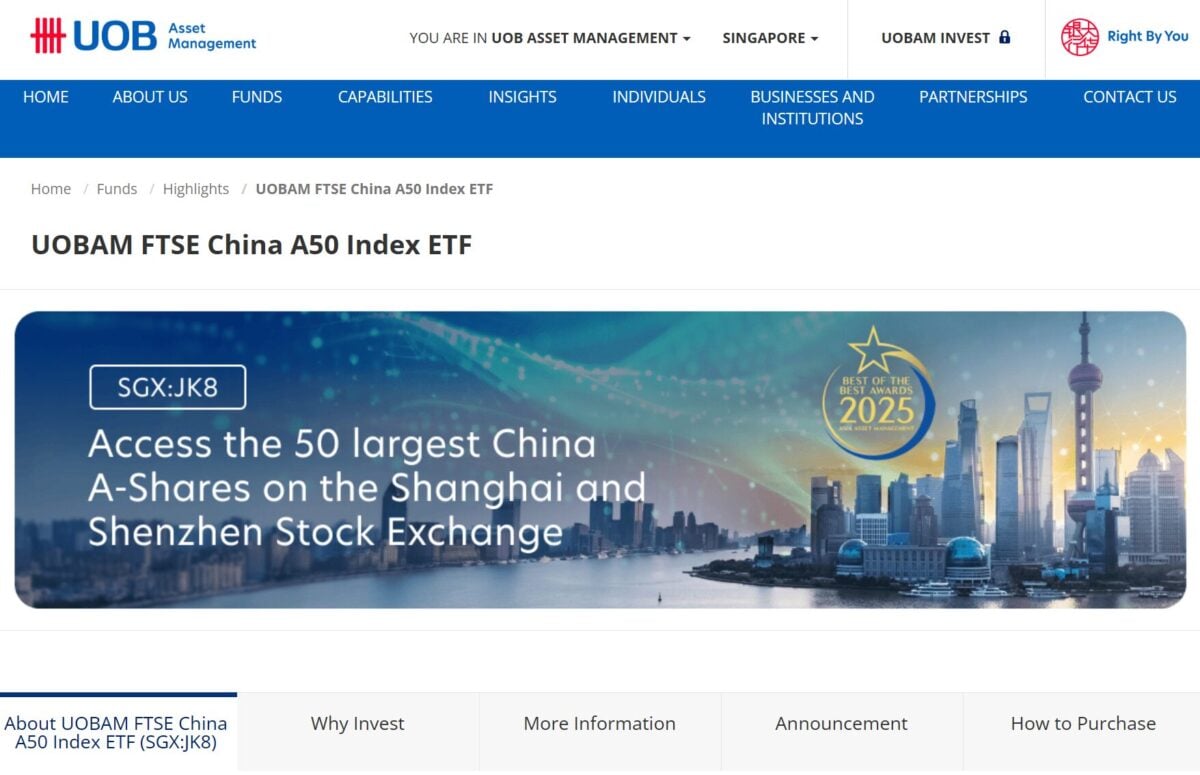With Singapore and Malaysia being a short distance away and sharing similar cultures, many of those residing in Singapore may have family, relatives or friends in Malaysia.
While residents in Singapore may be occupied this festive season and not be able to travel imminently to Malaysia to celebrate Chinese New Year, they can still connect with one another by sending e-angbaos to their loved ones abroad.
If you didn’t know, e-angbao is a way to send monetary gifts to your family or friends instantly via a digital app. Having risen in popularity since the pandemic, e-angbao is an environmentally-friendly and convenient way to gift your loved ones during the festive season.
If you want to surprise your loved ones in Malaysia this Chinese New Year, here is how you can send e-angbaos to them.
DBS Bank
DBS Remit lets you send 19 currencies within the same day to more than 50 destinations including Malaysia.
According to DBS Bank’s website, there is no transfer fee. Customers can enjoy same day overseas transfers, and even preferential rates when they send S$50,000 or more.
However, there may be an inward remittance fee charged by agent bank of the recipient.
Send e-angbao with DBS Remit
Step 1: Log onto digibank mobile and tap Pay & Transfer followed by the Overseas icon.
Step 2: Enter the recipient and fund amount.
Step 3: Check and tap Transfer Now.
Maybank
With Maybank Overseas Transfer, you can transfer funds to any banks in Malaysia instantly. Maybank customers can transfer up to S$100,000 a day.
For transfers made to Maybank Malaysia, there will be no transfer fee. For transfers to other banks, a fee of S$2 is incurred and transfer is instant to DuitNow participating banks for amount up to RM50,000.
Send e-angbao with Maybank
Step 1: Log onto Maybank2u SG (Lite) app and tap on Transfer.
Step 2: Under Overseas, you can send via One Time Transfer, send to existing payee or add payee for new recipients.
Step 3: Follow on-screen instructions and choose Maybank Overseas Transfer.
Step 4: Approve transaction. You can tap on Share Receipt to download and share receipt.
OCBC
If you have any OCBC Singapore savings or current account, you can send money from Singapore to any Malaysia bank account with S$0 transfer fees. However, there will still be agent fees, if any.
Send e-angbao with OCBC
Step 1: Log onto OCBC app.
Step 2: Under Transfers & Payments, select Overseas and change currency to MYR.
Step 3: Follow on-screen instructions and choose Maybank Overseas Transfer.
Step 4: Add a Malaysian account as payee.
Wise
Aside from banks, Wise‘s multi-currency account also allows you to send money to loved ones in Malaysia. For personal accounts, you can send up to S$100,000 in a fixed 12-month window (starting from 1 April to 31 March of the following year).
For low-cost transfers, users pay a fixed fee of S$0.86 plus a variable fee of 0.31% of the amount converted or transferred. The fees will be displayed upfront before you confirm the transaction.
As Wise converts your money at real-time exchange rates, you could save more, especially if you handle foreign currencies frequently. According to Wise’s website, fund transfers from Singapore to Malaysia are typically instant.
Additionally, Wise is offering a cash prize of S$3,888 to those who are sending e-angbaos this Chinese New Year.
Send e-angbao with Wise
Step 1: Put in amount you want to send in Singapore Dollars (SGD).
Step 2: Select the recipient in Malaysia and fill in his or her bank details.
Step 3: You can pay with your debit card or credit card or transfer it through online banking.
Step 4: Recipient will receive the money in Malaysian Ringgit (MYR).
Instarem
Instarem offers digital money transfer services to over 60 countries including Malaysia. Instarem has relatively low transaction fees. Currently, Instarem is running a promotion where users who send between S$1 and S$9,999 enjoy zero fees on their transfer.
Transfer to Malaysia typically takes just a few minutes. There are limits to international money transfers. For FPX transfers, users can send up to RM30,000 per day.
If you’re a Malaysian citizen or expat, you can send up to RM30,000 per day. Foreign workers can send up to RM5,000 per month.
Send e-angbao with Instarem
Step 1: Add a recipient and fill in his or her information.
Step 2: Choose the type of currency you want to send and input the amount.
Step 3: Select your preferred transfer method whether through PayNow, bank transfer, debit card or credit card.
Step 4: Verify your transfer by keying in the verification code that is sent to your registered phone number or email.
YouTrip
YouTrip is a multi-currency wallet that lets you send money abroad to more than 40 countries one of which is Malaysia.
Users can transfer a total of up to S$20,000 abroad. Transfers with DuitNow are typically instant. The transfer fee differs according to the type of transfers, the currency you’re sending, the amount being sent as well as the chosen payment method.
Like many other multicurrency accounts or wallets, fees incurred are displayed upfront before confirmation of transactions.
Send e-angbao with Instarem
Step 1: Enter amount you want to send in SGD.
Step 2: Choose the recipient and how you want them to receive it.
Step 3: Your recipient will receive the money in MYR.
Revolut
Revolut is another multicurrency account that enables you to send money from Singapore to Malaysia.
According to Revolut’s official site, there are no transfer limits for most currencies and destination countries but that its payment partners may have set limits on certain currencies.
Time taken to transfer funds to Malaysia vary depending on the method of transfer. Users may need to pay up to 1% currency exchange fees and transfer fees depending on the fund transfer method.
Send e-angbao with Revolut
Step 1: Choose fund transfer method and select Malaysia as your destination.
Step 2: Enter your transfer amount in SGD.
Step 3: Add your recipient’s details and their currency ie. MYR.
Step 4: Tap Send.
The post Guide To Sending e-Angbaos To Your Family And Friends In Malaysia During Chinese New Year appeared first on DollarsAndSense.sg.