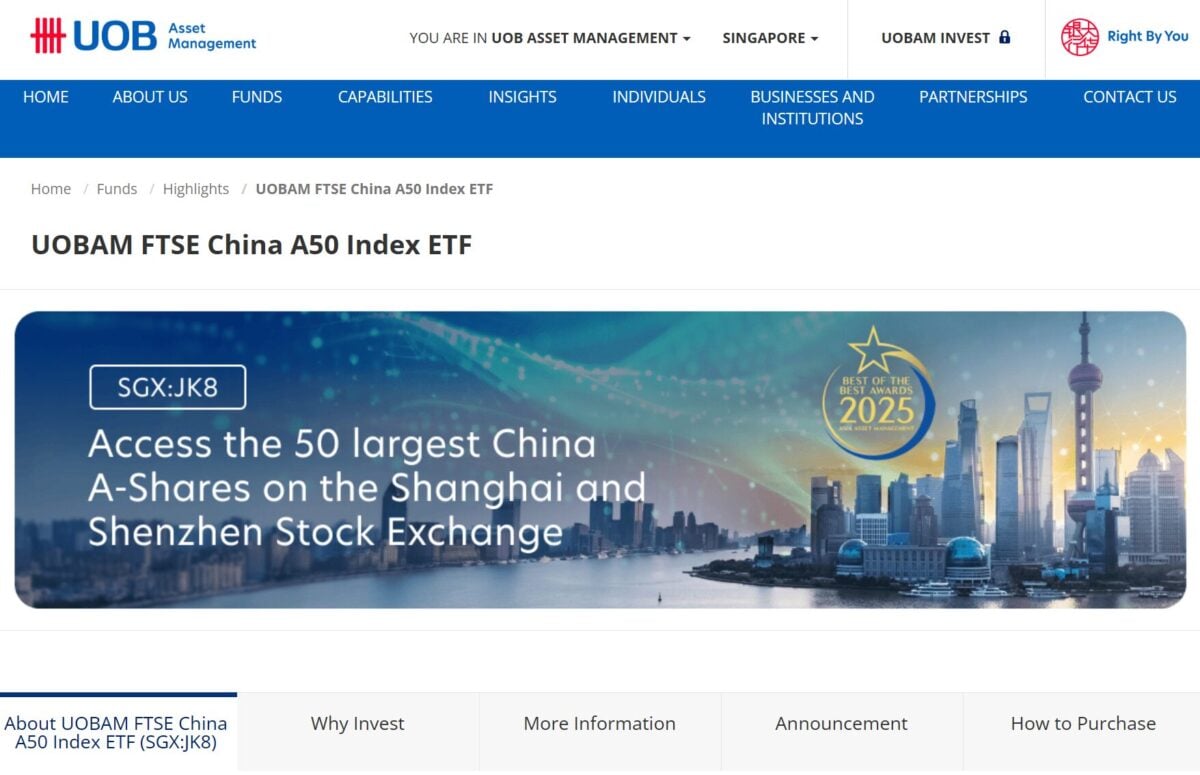Many of us may have seen the bright pink Wink+ advertisements plastered on the doors of the MRT platforms and wondered what it is for. If you pay close attention, you will also find these on various gantries and posters along MRT stations.
Wink+ is an app that encourages SMRT commuters to engage with advertisements and other marketing campaigns by scanning the QR codes scattered across Singapore on SMRT trains, buses and even taxis.
Earning Points
The first way for Wink+ App users to earn points is by travelling on SMRT trains and buses. When a commuter taps their card at the gantry, they gain one point.
Another way to earn points is by scanning QR codes. Some of these QR codes are placed on walls in the train or on the bus, making this a fun treasure hunt while on commute. QR codes placed on the doors or walls of public transport are worth one point each, however there are some sponsored posters which have QR codes placed on them, and these award users with more points.
The third way to earn points is for users to play games. While games do not run all the time, they give the potential for users to earn a lot of points. In the My Name Is Game which ran in 2021, users could earn up to 100 points suggesting names for each of the 4 wink mascots. Four user-suggested names were chosen, and the winners were given 200 points as rewards. Drivers can also earn points under WINK* GO, which awards a driver one point each time they drive through an operational ERP gantry.
Eventually, when users have accumulated enough points, they can convert it into “WINKs”
Read Also: Vehicle Owner’s Guide To ERP 2.0
Exchanging Points For WINKs
Activity
Action
Points
Travel on SMRT trains
Tap at the gantry
1
Scan QR codes
Scan at gantries, doors, inside vehicles
1-2
(more for sponsored campaigns)
Drive under operational ERP
Have a NETS FlashPay Card / NETS Motoring Card in the In-Vehicle Unit
1
Play the Interactive game
Complete the activities
Varies
Users can convert points into WINKs, which can then be converted into e-vouchers. Currently, 50 points can be converted to one “WINK” which is also equivalent to $0.50.
Source: Wink+ App Website
Users can then convert “WINKs” into e-vouchers which they can use to make purchases at their merchant of choice.
While points do not expire, “WINKs” will expire yearly at 2359 on 31 December every year. E-Vouchers expire 30 days after the conversion. Vouchers also do not provide any change when used. For example, if you used a $5 e-voucher for a $3 item, the change of $2 will not be given. Since change will not be given, and since e-vouchers and “WINKs” have an expiry, it makes sense to convert points only when you have decided on what you wish to purchase from the merchant.
Merchants Working With Wink+
The app itself has 10 partner merchants that span from F&B to education where users can use “WINKs” to offset their purchases:
KOI
Pasta Play
Mitsu Sushi
Pink Beauty Cosmetics
N20 Nail Spa
Lemongrass House
Kenko
Vesure Hair Therapy
Organic Express Hair
Navis Hair and Beauty Salon
There are also sponsored events that happen time to time throughout the year where users can get free products or exchange points for merchandise.
One recent example is the Holland and Barrett promotion where users could get $80 worth of products for just 1 “WINK”. Another example is the “WINK HUNT” where the app partnered with various companies like Ya Kun, Samsung and DCS Card Centre to run campaigns under the app.
Other Functions of the app
The Wink+ app is not limited to just collecting points but also features helpful tips such as “Eat & Drink” options alongside guides such as the nearest restrooms. For example, the app links to “BudgetMealGoWhere”, which is a government initiative to help users find hawker food below $3.50.
Another function is the restroom guide where it highlights the exact location of restrooms at each MRT station. It allows users to search which station they are at and guide them to the nearest available toilet.
Read Also: What Are The Cheapest And Most Expensive Foods To Buy At A Coffeeshop
Guide To Sign Up
To be able to use Wink+, users need to download the app on the iTunes and Google Play Store to register for an account. A valid email address and phone number are needed as well. Once signed up, users have to input the 16-digit CAN ID on the back of the cards to link their transport card and account. Drivers are also needed to do the same for the card in their In-Vehicle Unit.
Merchants can also reach out to promote their services using Wink+ by reaching out to the sales team.
The post Guide To Understanding The Wink+ App (We All See At The MRT Stations) appeared first on DollarsAndSense.sg.