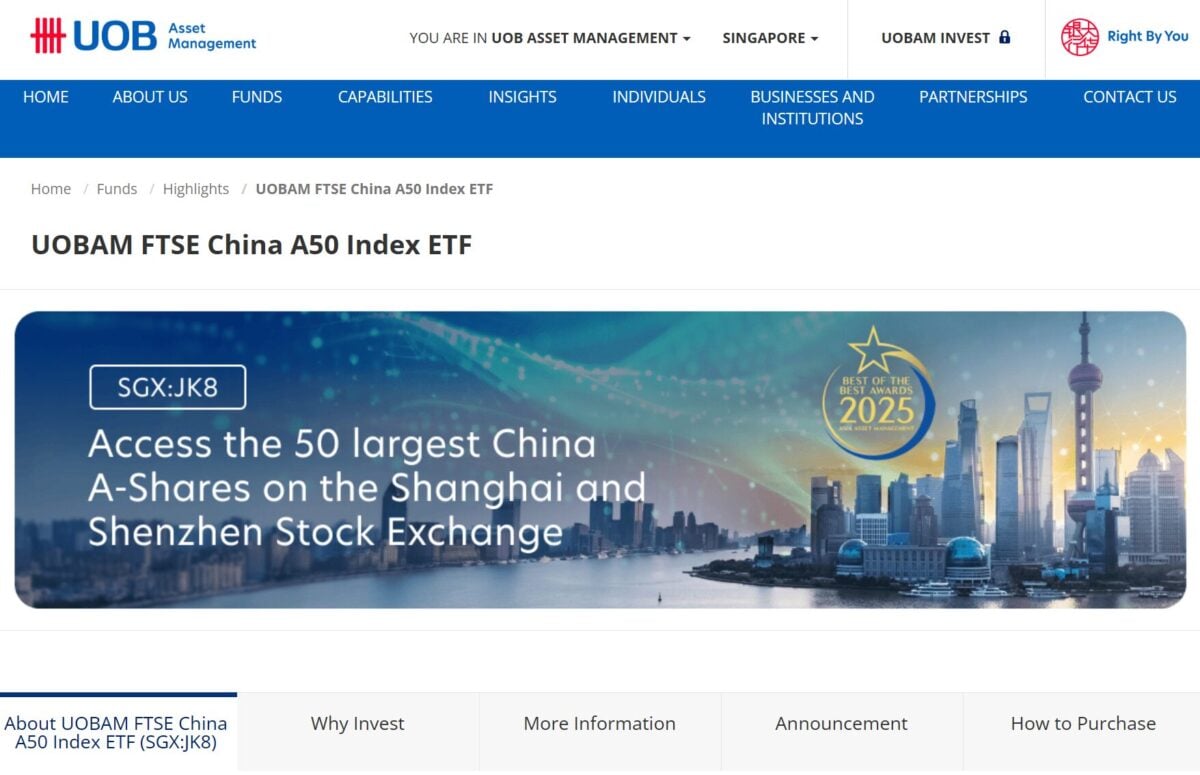It can be frustrating when you need to withdraw cash only to realise that your ATM card was left at home. Instead of borrowing money from your friends or colleagues, here are some ways to get cash without an ATM card.
Read Also: Pros And Cons Of Using Your Credit Card To Pay Your Personal Income Tax Bill (Via CardUp)
#1 UOB Contactless Cash Withdrawal
UOB customers using smartphones with Near Field Communication (NFC) functionality will be able to withdraw cash at selected UOB ATMs.
Prior to using this cash withdrawal method, you need to link your UOB Visa or MasterCard Credit/Debit Card to your current or savings account. The card must then be added to your Apple Pay or UOB Mighty Pay. Android users also have the option to add their UOB ATM card to Mighty Pay for contactless withdrawals.
To withdraw cash at the ATM, tap your device on the contactless symbol on the ATM and select the card with ATM access. Once that is done, input your ATM PIN and make your withdrawal.
For convenience, you can input your preferred cash withdrawal settings to your card on UOB Mighty. This allows you to collect the pre-set cash amount once you enter the ATM PIN without going through the usual transaction screens.
Read Also: UOB One: The One To Rule Them All
#2 OCBC QR Cash Withdrawal
OCBC’s personal banking customers can use the OCBC QR Cash Withdrawal service to make cardless cash withdrawals from all OCBC ATMs in Singapore. This service is not available at UOB ATMs under the shared ATM network or at OCBC ATMs overseas. To withdraw cash using this service, you just need to scan the QR code on the ATM screen with the OCBC Digital app.
The OCBC Digital app can also be used for fund transfers both locally and overseas and can pay for your meals, shopping, and taxi rides by simply scanning the merchant’s QR code or making a PayNow transfer via the recipient’s mobile number. A new feature that was added also allows one to pay their bills.
To withdraw cash without an ATM card, you only need to follow these 5-steps:
Step 1: At the ATM, you would need to tap on the “Withdraw cash with OCBC Digital app” button at the bottom left corner of the ATM screen.
Step 2: You will then see a QR code generated and displayed on the ATM screen.
Step 3: Login to you OCBC Digital app to scan the QR code.
Step 4: Select the amount that you wish to withdraw and confirm
Step 5: Collect your cash from the ATM
There is no service fee for using the QR Cash Withdrawal service, though you will be limited to a daily withdrawal limit of $1,000 that cannot be changed.
#3 Cash Withdrawal Using A Linked Credit Card
For most banks, your credit card can double up as an ATM card. This can be done by linking your card to your current or savings account. Just like an ordinary ATM card, cash withdrawals will be debited directly from your account.
This should not be confused with a credit card cash advance, in which you take a short-term loan from the bank against your available credit limit. For cash advances, interest rates are compounded daily and the rates are usually higher than the usual credit cards interest rates. In addition, a cash advance fee may also be charged.
Read Also: YouTrip Card Vs Regular Credit Card: How Much Can You Save When Spending Overseas?
This article was first published on 4 February 2019 and has been updated to reflect new information.
The post Forgot Your ATM Card? Here Are 3 Ways To Still Withdraw Cash In Singapore appeared first on DollarsAndSense.sg.